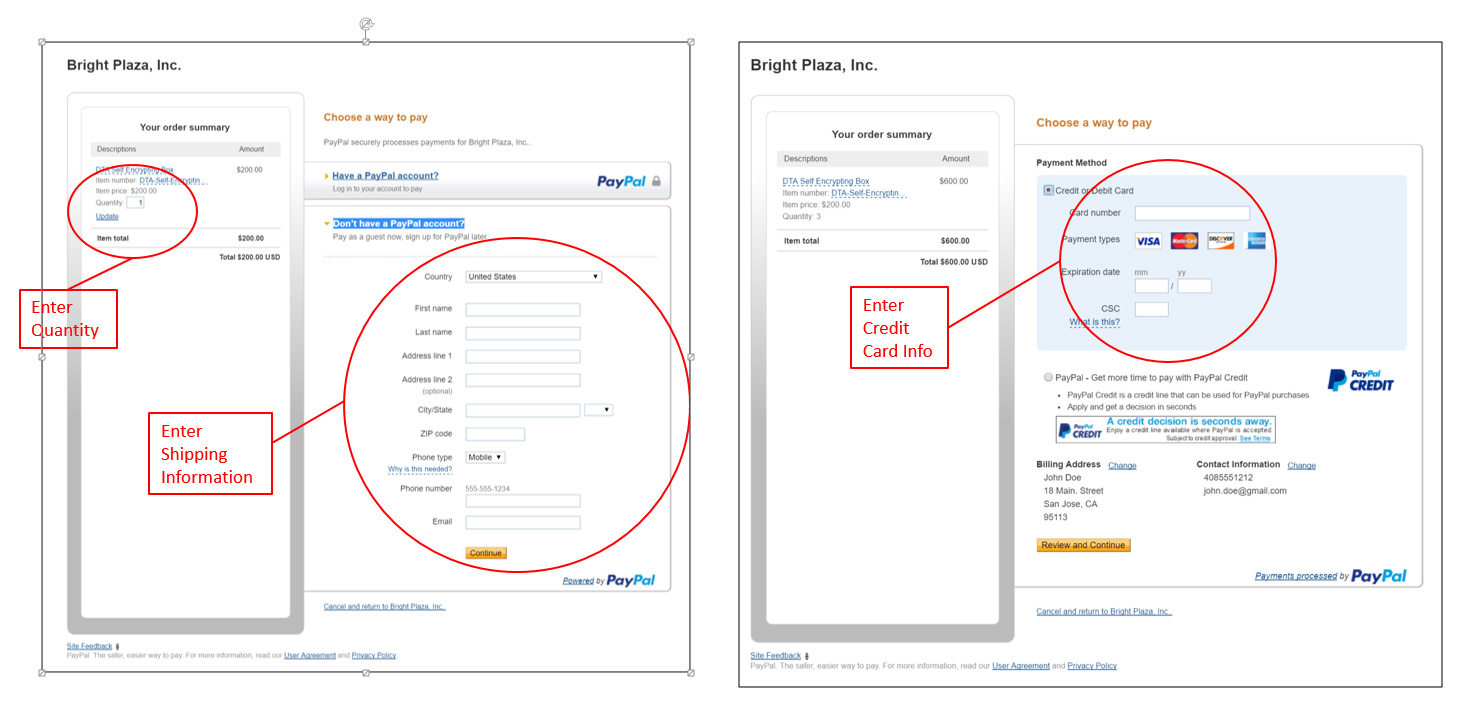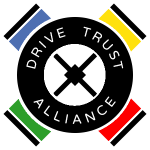
Personal USB Encrypting Drive
USB Drives are convenient and portable and they come in very small sizes to big sizes with lots more capacity and speed. Unfortunately, if a drive is lost, stolen, or even if someone can get to your drive in a hotel room or office, important private data can be easily copied and obtained.
For these reasons, many USB Drive makers, Operating System vendors (Windows, Linux, and MAC OS), and some Software Security Vendors, provide some way to encrypt the data on attached USB drives. But these solutions have all kinds of problems that make them hard to use. Each USB Flash drive has proprietary software only for the make (and often only for the model), you have to install software that turns into bloatware on your host machine, you have to move stuff in and out of a vault and make sure a copy isn't outside of the vault, and the list goes on and on.
Hardware Encrypting, or self-encrypting, USB Drives, when done right, are much simpler to use and understand. They come with lightweight agents that just watch for a locked drive to show up, then let the user type a password to unlock the drive for reading and writing. Because the encryption is in hardware, it has absolutely no effect on speed of operations, no vault is needed. Everything is encrypted on the drive. It is invisible.
You can leave them unplugged in your home or office, or plugged into your powered down laptop, and not worry about anyone getting the data. You can also lock a drive when you leave your powered up laptop alone for awhile.
You can put one of these drives in the mail and send them overseas without worrying about someone getting the data. You don't have to go through customs with a locked drive, and the worst that can happen is that the drive never shows up in the mail to your hotel. They did not get your data. The same goes if you just use local mail of course.
There are a few USB self-encrypting drives on the market. But these have proprietary encryption technology, and it is often not clear from the vendor which are proper self-encrypting drives from a particular vendor. DTA has introduced the DTA Personal USB Self-Encrypting Drive in multiple capacities from 128GB to 2TB, and multiple forms, from Hard Disk to Solid State Disk. You can even get FIPS 140 qualified self-encrypting USB drives from us.
All of these are guaranteed certified by DTA to be Industry Standard Opal Self-Encrypting Drives. This means anyone can read the specifications for free on www.trustedcomputinggroup.org to understand how they work. DTA also provides open source on GitHub that anyone can use to customize, or later, if the commercial software is too old for the operating system, still unlock the drive.
Our commercial software for the DTA Personal drive is feature equivalent to the most popular hardware encrypting proprietary drives on the market. In effect, since the drive is yours, there is one password that enables you to both unlock a drive and configure it as you wish. You can set up a password for the drive, lock and unlock the drive, change the password, nearly instantaneously erase the drive, and even remove the password from the drive in case you need to create disk image on the USB drive.
Our commercial software also comes with wake-up agents for Windows and MAC that keeps interaction very simple and lightweight when all you want to do is plug a drive in and type a password to unlock it. But now you have the comfort of hardware encryption with non-proprietary control.
However, always use a strong password. You data will only be as good as the password that protects it.
Finally, our drives do not come with proprietary bloatware. If you have backup software, use it. Our drives are strictly secure storage devices.
Specifications
I don't have a PayPal account